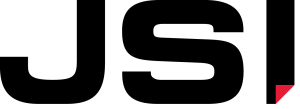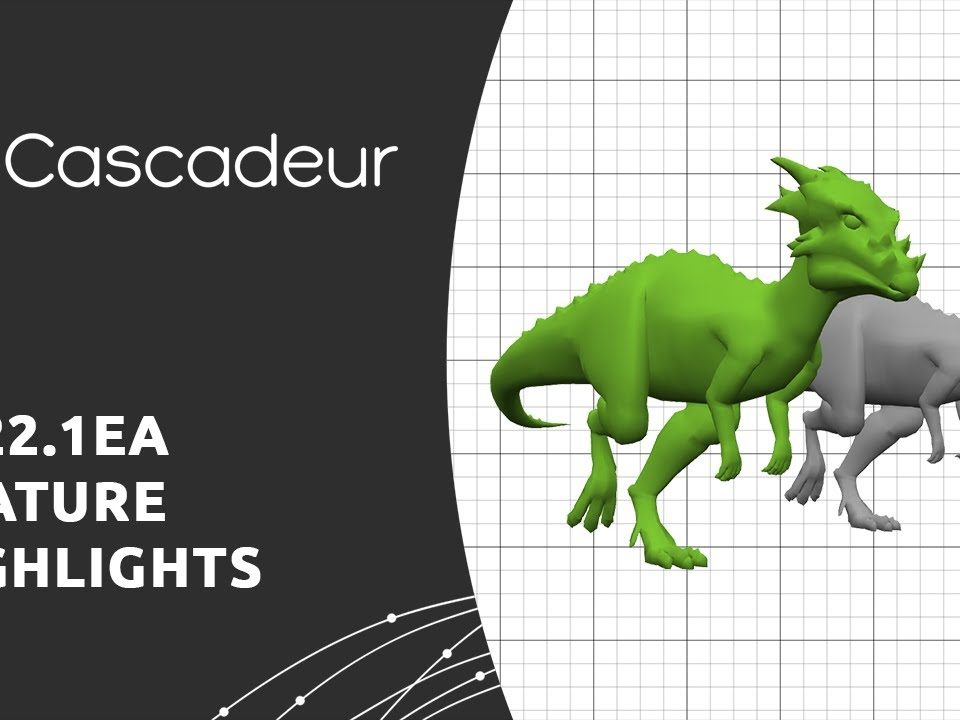Adobe Premiere Pro 2023
22 November, 2023
Adobe Media Encoder 2023
22 November, 2023Make a big scene bigger.
Create cinematic movie titles, intros, and transitions. Start a fire or make it rain. Animate a logo or character. With After Effects CC, the industry-standard animation and creative compositing app, you can take any idea and make it move.
There’s nothing you can’t create with After Effects.
Animators, designers, and compositors use After Effects to create motion graphics and visual effects for film, TV, video, and the web.
Roll credits. Spin words. Twirl titles.
Create animated titles, credits, and lower thirds. Start from scratch or with one of the animation presets available right inside the app. From spin to swipe to slide, there are countless ways to make your text move with After Effects.
Explosive effects. Mind-blowing results.
Combine videos and images to send a UFO across the sky, blur out a logo, or create an explosion — the possibilities are endless. After Effects has hundreds of effects to get just the look you want, from adding fog to changing colors to making it snow.
Get animated.
Set anything in motion using keyframes, including logos, shapes, and cartoons. Add sound for really amazing results.
New in 2019
Advanced puppet tools for mesh sculpting
New Advanced and Bend pins let you precisely twist, bend, curve, and scale animations.
Native 3D Depth passes
Generate a depth pass with the After Effects Classic 3D or INEMA 4D renderer. Composite objects quickly and easily in 3D space. Apply depth effects such as Depth of Field, Fog 3D, and Depth Matte so elements look natural or use depth data to simulate 3D looks.
Easier and faster expressions
A new JavaScript expression engine supercharges your animation workflow and processes expressions up to 6 times faster. Write expressions with a new editor that makes creating expressions more accessible.
Responsive Design — Time
Create motion graphics that can adapt to changes in length while preserving the integrity of protected keyframes. Export your designs as Motion Graphics templates for increased editorial flexibility.
Selective color grading with Lumetri Color
Take the guesswork out of curve adjustments with innovative new Lumetri Color tools for selective color correction. Each curve has two axes with paired values, making it easy to fine-tune colors accurately.
Improved Motion Graphics templates file exchange with Premiere Pro
Access, modify, or replace CSV and TSV spreadsheet data in Premiere Pro to create dynamic, data-driven templates. Group controls so it’s easy to find editable properties in your Motion Graphics templates. Unlock font settings to let editors change fonts.
Native Mocha AE plug-in for After Effects
Get fast, accurate, precision planar tracking with the GPU-accelerated Mocha AE plug-in. It’s updated with a simplified interface, includes retina/high DPI support, and works natively inside After Effects.