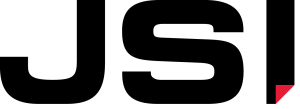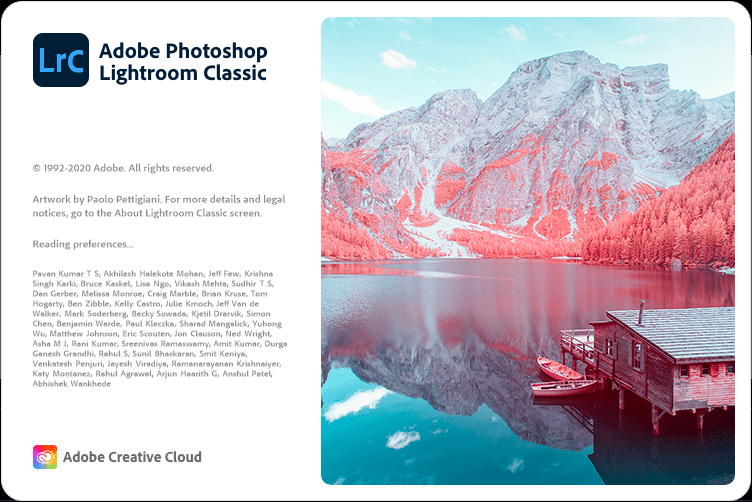SketchUp Pro 2023
22 November, 2023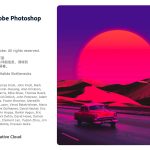
Adobe Photoshop 2023
22 November, 2023Rhino can create, edit, analyze, document, render, animate, and translate NURBS* curves, surfaces, and solids, point clouds, and polygon meshes. There are no limits on complexity, degree, or size beyond those of your hardware.
Special features include:
- Uninhibited free-form 3D modeling tools like those found only in products costing 20 to 50 times more. Model any shape you can imagine.
- Accuracy needed to design, prototype, engineer, analyze, and manufacture anything from an airplane to jewelry.
- Compatibility with all your other design, drafting, CAM, engineering, analysis, rendering, animation, and illustration software.
- Read and repair meshes and extremely challenging IGES files.
- Accessible. So easy to learn and use that you can focus on design and visualization without being distracted by the software.
- Fast, even on an ordinary laptop computer. No special hardware is needed.
- Development platform for hundreds of specialty 3D products.
- Affordable. Ordinary hardware. Short learning curve. Affordable purchase price. No maintenance fees.
Model Creation Tools
Points: points, point clouds, point grid, extract from objects, mark (intersection, divide, draftangle, ends, closest, foci)
Curves: line, polyline, polyline on mesh, free-form curve, circle, arc, ellipse, rectangle, polygon, helix, spiral, conic, TrueType text, point interpolation, control points (vertices), sketch.
Curves from other objects: through points, through polyline, extend, continue curve, fillet, chamfer, offset, blend, arc blend, from 2 views, tween, cross section profiles, intersection, contour on NURBS surface or mesh, section on NURBS surface or mesh, border, silhouette, extract isoparm, extract curvature graph, projection, pullback, sketch, wireframe, detach trim, 2D drawings with dimensions and text, flatten developable surfaces.
Surfaces: from 3 or 4 points, from 3 or 4 curves, from planar curves, from network of curves, rectangle, deformable plane, extrude, ribbon, rule, loft with tangency matching, developable, sweep along a path with edge matching, sweep along two rail curves with edge continuity, revolve, rail revolve, tween, blend, patch, drape, point grid, heightfield, fillet, chamfer, offset, plane through points, TrueType text, Unicode (double-byte) text.
Solids: box, sphere, cylinder, tube, pipe, cone, truncated cone, pyramid, truncated pyramid, ellipsoid, torus, extrude planar curve, extrude surface, cap planar holes, join surfaces, region, nonmanifold merge, TrueType text, Unicode (double-byte) text.
Meshes: from NURBS surfaces, from closed polyline, mesh face, plane, box, cylinder, cone, and sphere.
Rhino 6 adds dozens of refinements to existing tools and some new commands.
Editing
General Tools: delete, delete duplicates, join, merge, trim, untrim, split, explode, extend, fillet, chamfer, object properties, history.
Transform Tools: cut, copy, paste, move, rotate, mirror, scale, stretch, align, array, twist, bend, taper, shear, offset, orient, flow along curve, pull, project, boxedit, smash, squish.
Points and curves: control points, edit points, handlebars, smooth, fair, change degree, add/remove knots, add kinks, rebuild, refit, match, simplify, change weight, make periodic, adjust end bulge, adjust seam, orient to edge, convert to arcs, a polyline, or line segments.
Surfaces: control points, handlebars, change degree, add/remove knots, match, extend, merge, join, untrim, split surface by isoparms, rebuild, shrink, make periodic, Boolean (union, difference, intersection), unroll developable surfaces, array along curve on surface.
Solids: fillet edges, extract surface, shell, Booleans (union, difference, intersection).
Meshes: explode, join, weld, unify normals, apply to surface, reduce polygons.
Editing complex models in Rhino 6 is fast and easy.
New in Rhino 6
Grasshopper included, Quick renderings, New display engine, Fast Make2D, Enhanced drafting…
The Rhino 6 development process started with the overriding goal to remove as many of your workflow bottlenecks as possible, in addition to making thousands of large and small improvements. That meant making Rhino faster and able to handle much larger models and project teams.
Thanks to thousands of pre‑release users, we were able to field test and refine Rhino 6, making it the fastest and most stable version ever.
Overview
In Rhino 6 for Windows, we’ve fully embraced Grasshopper – the wildly popular visual programming language – by “baking it in.” Grasshopper is no longer beta; it’s a stable development environment. We’ve also rewritten some features and renovated workflows that needed fundamental overhauls to make them truly productive. These are the highlights…
Grasshopper
The long beta period is over: Grasshopper, the world’s most beautiful programming language, is now a full-fledged part of Rhino. Used in some of the most ambitious design projects of the past decade, Grasshopper, like Rhino, has become a robust development platform. Grasshopper provides the solid foundation for many incredible third-party components ranging from environmental analysis to robotic control.
Presentation
Presentation is key: during nearly every phase of design, you need to communicate, getting “buy-in” from clients, customers, collaborators, or the public at large. We’ve improved Rhino with the aim of helping you present your work: be it “quick and dirty” or “high-res glossy.” With major changes to Rendering, Materials, or just plain capturing the viewport, it’s now easier and faster to present, discuss, make decisions, and iterate.
Display
Rhino’s new display pipeline is faster, more stable, and uses features found on modern graphics hardware, like GPU sensitive shaders and memory optimizations. This results in fewer GPU-specific display glitches and more consistent, beautiful, and frequent frames, even with large models. In some conditions, display speed can be up to 300% faster.
Documentation
Modeling is just one part of the design process; you also need to show how to build what is on the screen. We’ve refined many parts of the documentation workflow, from a completely reworked annotation-style interface, to better DWG support, and RichText throughout. It’s now easier to convey accurately and clearly the what and the how of your design.
Make2D
Make2D has been completely rewritten to provide faster, better, cleaner, more customizable results.
Rhino Refinements
Small quirks add up to painful paper cuts over the course of a prolonged modeling session. In Rhino 6, we’ve fixed hundreds of minor bugs and consolidated disparate – but similar – features into single commands, making Rhino much more refined.
Development Platform
Rhino is more than just a modeler. With a rich ecosystem of plugins and an open set of development tools, Rhino is quickly becoming the development platform for those seeking to push the envelope of design. Rhino 6 brings major improvements to our free SDKs, with API refinements, better documentation, and more access to Rhino commands from Grasshopper.
Serengeti
We’re constantly improving Rhino. Rhino 6 users have access to the Serengeti community and our Work-In-Progress (WIP) builds. The WIP builds are where we are developing future features like SubD support, Grasshopper 2, a new real-time rendering engine, and much more.